Industrial Mini PCs
Selecting the right industrial Mini PC is a critical decision for businesses and industries relying on reliable and efficient computing solutions in demanding environments. This guide will help you understand the key factors to consider when choosing an industrial Mini PC, ensuring it meets your specific needs and provides long-term value.

1. Reliability and Durability
Industrial environments often involve harsh conditions such as extreme temperatures, dust, humidity, and vibrations. Therefore, it is crucial to choose a Mini PC that can withstand these challenges. Look for features such as ruggedized enclosures, fanless designs, and conformal coating on electronic components. These features enhance the device’s resilience and longevity, ensuring consistent performance even in the most demanding settings
2. Performance
Performance is another vital factor when selecting an industrial Mini PC. The performance requirements will vary depending on the specific application. Key performance indicators include the processor, memory, and storage capacity. Ensure the Mini PC is equipped with a robust processor, such as Intel Core or AMD Ryzen series, which can handle the computational demands of your tasks. Additionally, ample RAM (8GB or more) and SSD storage will ensure smooth operation and quick data access. Assess your application needs and choose a configuration that provides the necessary performance headroom for current and future demands.
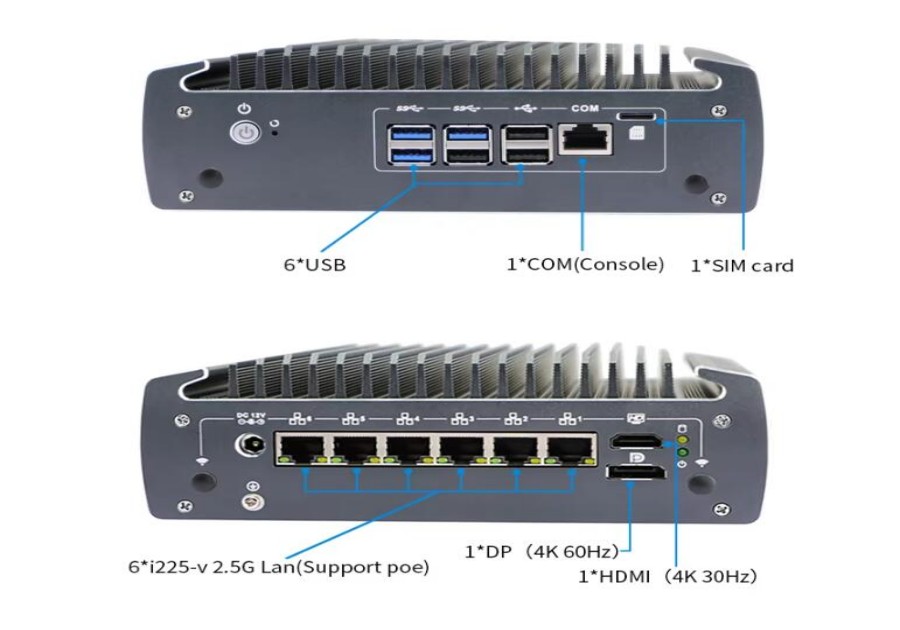
3. Connectivity and Interfaces
Industrial applications often require the integration of various peripherals and devices. Therefore, the connectivity options and interfaces available on the Mini PC are crucial. Look for a Mini PC with a variety of I/O ports, such as USB (including USB 3.0 and USB-C), Ethernet, serial ports (RS-232/RS-485), HDMI, DisplayPort, and expansion slots. These ports allow seamless connection to sensors, controllers, displays, and other equipment. Additionally, ensure the Mini PC supports multiple network interfaces, including Wi-Fi and cellular connectivity, to provide flexibility in different deployment scenarios.
4. Certification and Compliance
When selecting an industrial Mini PC, ensure it complies with relevant industry standards and certifications. Certifications such as CE, FCC, RoHS, and UL indicate that the device meets safety, electromagnetic compatibility, and environmental standards. Compliance with these certifications ensures the Mini PC can be legally and safely deployed in various regions and industries.
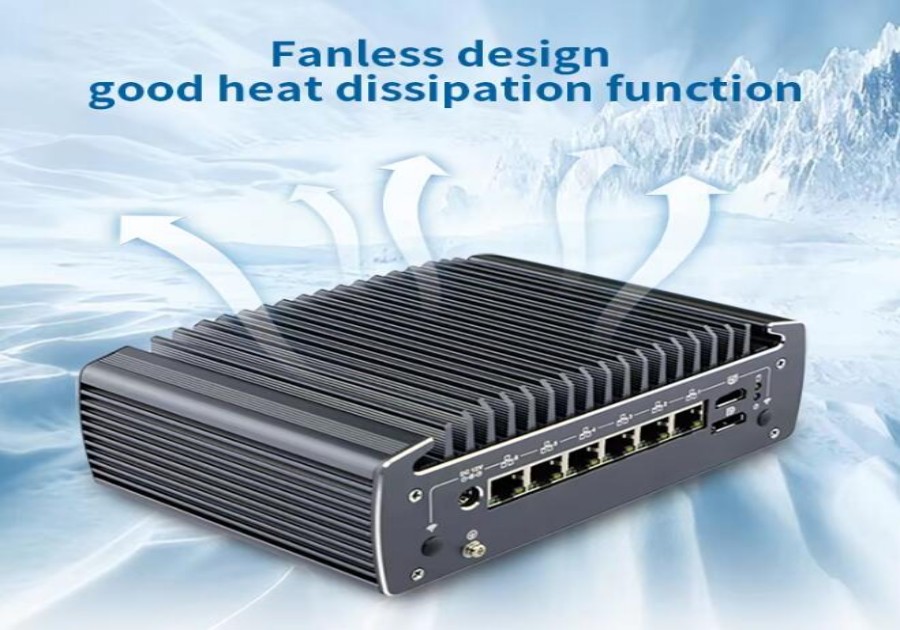
5. Software and Operating System
The choice of software and operating system (OS) compatibility is another crucial factor. Most industrial Mini PCs support a range of operating systems, including Windows, Linux, and sometimes real-time operating systems (RTOS). Ensure the Mini PC is compatible with the software applications you intend to use. Additionally, consider the availability of long-term support and updates for the OS, as this can impact the security and stability of your system over time.

6. Technical Support and Warranty
Reliable technical support and a robust warranty are essential when investing in an industrial Mini PC. Choose a reputable manufacturer or supplier that offers comprehensive technical support, including troubleshooting, firmware updates, and software assistance. A warranty period of at least three years is recommended, providing peace of mind and protecting your investment. Additionally, check for the availability of extended warranty options and on-site support services, which can be crucial for minimizing downtime in critical applications.
Conclusion
Selecting the right industrial Mini PC involves carefully evaluating multiple factors,By considering these factors and conducting thorough research, you can make an informed decision that ensures your industrial Mini PC meets your needs and provides long-term value.



Leave A Comment